As technology changes all the time, Mac users are always looking for tools that work well with their devices and make them more productive. The wireless keyboard is one of these important extras. As Mac users look through the huge selection of wireless keyboards, things like speed and compatibility become very important. This piece goes into detail about wireless keyboards for Mac, including how they work, what features make them better, and what factors affect compatibility.
Bluetooth Connectivity
Bluetooth connection is one of the most important things for Mac users to look for in a wireless keyboard. Because Macs come with Bluetooth technology built in, it is the standard for wireless contact. It is important to make sure that the portable keyboard you choose has Bluetooth capabilities so that it can connect easily to Mac computers, laptops, and even iPads. When you use keyboards with proprietary wireless technologies that Apple products might not support, you might run into compatibility issues. Users can better understand how to connect their wireless keyboards to their Macs by learning more about the differences between Bluetooth versions, compatibility modes, and pairing processes.
Layout and macOS Integration
Mac users are used to the Command key and other features that are only available on macOS being on an Apple keyboard. This pattern is often copied by a wireless keyboard made just for Mac users. This way, users can easily switch between different Mac devices without having to get used to a new set of keys. The general user experience is also improved by integrating with features that are only available on macOS, like Mission Control, Launchpad, and media controls. Users can be more productive and efficient when using wireless keyboards with their Macs by learning more about the ins and outs of macOS integration, such as keyboard shortcuts, motion support, and accessibility features.
Key Switches and Typing Experience
A key part of any computer is how easy it is to type on, and wireless keyboards are no different. When it comes to how a keyboard feels and responds, key changes are very important. It is very important for Mac users who create content, program, or type a lot to choose a portable keyboard with comfortable, tactile key switches. People often choose between mechanical and scissor switches, and each gives you a different typing experience. The article talks about the changes between these switches and how well they work for different tasks, like gaming, programming, and general work. A user's preferences and happiness with wireless keyboards for Mac can also be affected by things like actuation force, key travel distance, and noise level.
Uninterrupted Productivity
Wireless keyboards get their power from batteries, and Mac users like devices that have longer energy lives. How well wireless keyboards handle power can have a big effect on how easy they are to use. This part talks about the power-saving features of different keyboards, like automatic sleep modes, low-power Bluetooth connection, and the use of rechargeable batteries. Also talked about are ideas for how to get the most out of batteries without sacrificing speed. Looking into advanced power management features like battery state indicators, fast charging options, and energy-efficient design principles can help users choose wireless keyboards that work best for them and their preferred way of using them.
Customization and Programmable Keys
Mac users often like being able to change how their setups work to get more done. Some wireless keyboards have programmable keys that let users give certain keys specific tasks or shortcuts. This makes work easier. The piece talks about the benefits of programmable keys, the software used to make them, and how users can change their keyboards to fit their own needs. By looking into more advanced customization options like macro recording, profile management, and cloud synchronization, users can make their own keyboard layouts that work best for them across all of their jobs and programs.
Form Factor and Ergonomics
The way a wireless keyboard is built can have a big effect on how comfortable and well it works for you. Keyboards with a comfortable shape and responsive keys are good for Mac users, especially those who work long hours. This part talks about the different shapes that keyboards come in, from small and movable ones to ergonomic ones that help your hands stay in a more natural position. Things like keyboard tilt, key spacing, and the materials used for building are also talked about. When people use wireless keyboards with their Macs, looking into new ergonomic features like split keyboards, adjustable tilt angles, and wrist rest support can help them feel less pain and lower their risk of repetitive strain injuries.
Compatibility Beyond Mac: Multi-Device Connectivity
Today, a lot of people work on more than one device, so it's helpful to have a wireless computer that can easily switch between them. Some keyboards can connect to more than one device, making it easy for users to move between Mac, Windows, and mobile devices. The story talks about what these keyboards can do, how to set them up on different devices, and how they improve productivity across platforms. By looking into advanced multi-device connectivity features like seamless switching, customizable device profiles, and compatibility with different operating systems and platforms, wireless keyboard users can improve their workflow and get more done on a variety of devices.
Security Considerations: Protecting Keystrokes
Users are very concerned about security, and wireless computers can make things more vulnerable. The safety of wireless keyboards is talked about in this part. Encryption protocols, Bluetooth security features, and user actions to protect their keystrokes and private data are all covered. When people use wireless keyboards with their Macs, they can lower security risks and keep their data safe by looking into advanced security measures like managing encryption keys, device authentication protocols, and firmware integrity verification.
Conclusion
When it comes to wireless keyboards for Mac users, the market is always changing, so it's important to know the details of compatibility and speed. This piece covers everything a Mac user needs to know about choosing the best wireless keyboard for their needs, from Bluetooth connectivity to key switches, battery life to customization options. As technology improves, the right portable keyboard can make all the difference, making your Mac experience better and your work more efficient. Users can get the most out of their wireless keyboards and improve their Mac working experience by exploring advanced features, making the most of user preferences, and putting security and comfort first.
Explore seamless compatibility and optimal performance with PolyGearTech's wireless keyboards for Mac users. Elevate your typing experience on your Mac with our range of keyboards at polygeartech.com!