We can't say enough good things about curved keyboards in today's fast-paced digital world, where typing is an important part of our daily lives. There is a huge demand for keyboards that are both comfortable and useful because more and more people spend long hours at their computers for work, games, or fun. Among these, wireless ergonomic keyboards have become very popular because they are easy to use and help keep your hands and arms from getting tired after long typing sessions. This guide goes into great detail about ergonomic wireless keyboards, including how they're made, what features they have, how they can help you, and how to pick the best one for your needs.
What is Ergonomics in Keyboards
Ergonomics is the study of how to make goods and environments that are better for people's health and performance. Ergonomic design for keyboards aims to lower the risk of RSIs and MSDs, which are injuries and disorders that are widely linked to typing for long periods. Because traditional computers are flat and can't be adjusted, they often force people to hold their wrists in awkward positions, which can be painful and could cause long-term health problems.
It is made so that you can type more naturally. Ergonomic keyboards have features like split key layouts, tenting, negative tilt, and wrist rests to make this happen. These design features help to align the hands, ease muscle tension, and lower the risk of injuries that come with typing for long periods.
The Advantages of Wireless Connectivity
The advantages of wireless connectivity extend beyond mere convenience, offering users a multitude of benefits that enhance their overall computing experience. Let's delve deeper into these advantages:
Flexibility in desk Setup
With wireless ergonomic keyboards, users are not limited by the length of the cables, so they can set up their desks in a more flexible way. Because there are no cables, users can arrange their office in the best way for them, whether they want to keep things simple at their desk or make room for a busy work area.
Better mobility
One of the best things about wireless laptops is that they are easy to carry around. Users can easily move their keyboard from one place to another since there are no wires in the way. This mobility is especially helpful for people who need to work with coworkers in different places or who frequently switch between computers.
Less Desk Clutter and Cable Management
Cables can make your desk more cluttered and make it hard to handle your cables. This problem is solved by wireless keyboards, which make the desk cleaner and better organized. Users can keep their workspaces clear of clutter that gets in the way of productivity and focus because they don't have to deal with tangled wires or cable routing.
Adaptability to Different Work Environments: Wireless keyboards work well in a traditional office, a co-working place, or a coffee shop. This flexibility lets users keep their ergonomic setup and comfortable working position no matter where they are, which helps them stay productive and healthy.
Ease of Collaboration and Sharing
It's easy to work together and share information when you use a wireless keyboard. This is because multiple people can connect to the same device without having to unplug and plug in cords. This function is especially helpful when working with other people, like in team meetings, presentations, or group projects, where sharing input devices easily is key to getting work done and working as a team.
Connecting to several different devices
A lot of wireless keyboards come with advanced connectivity choices like Bluetooth, which makes it easy to connect to more than just computers. Users can pair their keyboard with smartphones, computers, smart TVs, and other Bluetooth-enabled gadgets to make it more useful and flexible. This connection makes switching between devices smoother and betters the user's digital experience as a whole.
Cross-Platform Support
Since using more than one device is becoming more common, cross-platform compatibility is a big deal for many people. Wireless keyboards are made to work with several operating systems, such as Windows, macOS, Linux, Android, and iOS. This means they can be used on a wide range of devices and platforms. This makes things easier for users and gets rid of the need for different input devices for each type of device.
Energy Efficiency and Battery Life
To get the most out of their batteries, modern wireless keyboards are made with technologies and features that use less energy. With longer battery life and easy ways to charge them, like USB-C charging or changeable batteries, users can keep using their devices without having to worry about replacing batteries often or having to stop when the battery level drops.
Key Features to Look For
When choosing an ergonomic wireless keyboard, several key features should be considered to ensure optimal comfort and performance:
Split Key Design
Split keyboards split the key layout into two halves. This lets users put their hands shoulder-width apart, which makes typing more natural and less stressful on the arms.
Tenting and Negative Tilt
Keyboards that have tenting and negative tilt options let users change the keyboard's angle and height to fit their ergonomic needs. This keeps the wrists from having to bend too far and causes less strain.
Wrist Rests
Built-in or removable wrist rests support and cushion the wrists, lowering pressure on the median nerve and keeping the wrists from getting tired from working for long periods of time.
Customizable Hotkeys
Programmable hotkeys let users set up keyboard shortcuts for commonly used tasks, which increases efficiency and cuts down on the need to move the mouse over and over again.
Battery Life
Wireless keyboards need batteries that last a long time so they can be used without having to be charged or replaced often. For longer use, look for keyboards with features that save power and batteries that can be charged.
Compatibility
Make sure the keyboard works with your operating system and gadgets. This is especially important if you want to use it on more than one platform. Most portable keyboards work with Windows, macOS, Linux, and other major operating systems. They also work with Bluetooth-enabled mobile devices.
Popular Ergonomic Wireless Keyboards
Microsoft Sculpt Ergonomic Keyboard
The Microsoft Sculpt is a popular choice for users who want to be comfortable and get work done. It has a split key design, a cushioned palm rest, and speed keys that can be customized.
Logitech Ergo K860 Wireless Split Keyboard
The Logitech Ergo K860 is very comfortable and supportive for long working sessions thanks to its curved keyframe, adjustable palm lift, and built-in wrist rest.
Kinesis Freestyle Pro Ergonomic Keyboard
The Kinesis Freestyle Pro lets users move the two keyboard modules up to 20 inches apart, so they can find the best position for them and ease stress on their arms and shoulders.
Matias Ergo Pro Keyboard
The Matias Ergo Pro is known for its mechanical key switches and split design that can be adjusted. It also offers tactile input and ergonomic customization to make typing more comfortable.
Discover comfort and productivity with ergonomic wireless keyboards from PolyGearTech. Say goodbye to discomfort during long hours of typing.
Conclusion
Ergonomic wireless keyboards have many advantages for people who want to be comfortable, get work done, and stay healthy in the long run. These keyboards make typing comfortable while lowering the risk of repetitive strain injuries and musculoskeletal disorders. They do this by promoting ergonomic design principles and wireless connectivity. To find the best ergonomic wireless keyboard for your needs, think about things like split key design, tenting choices, wrist rests, battery life, and compatibility. If you get the right adjustable keyboard, you can type for long periods without hurting your health or performance.